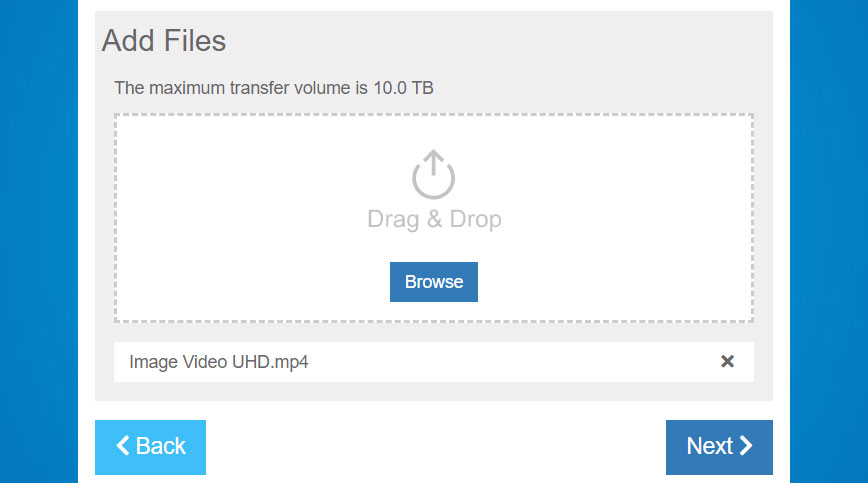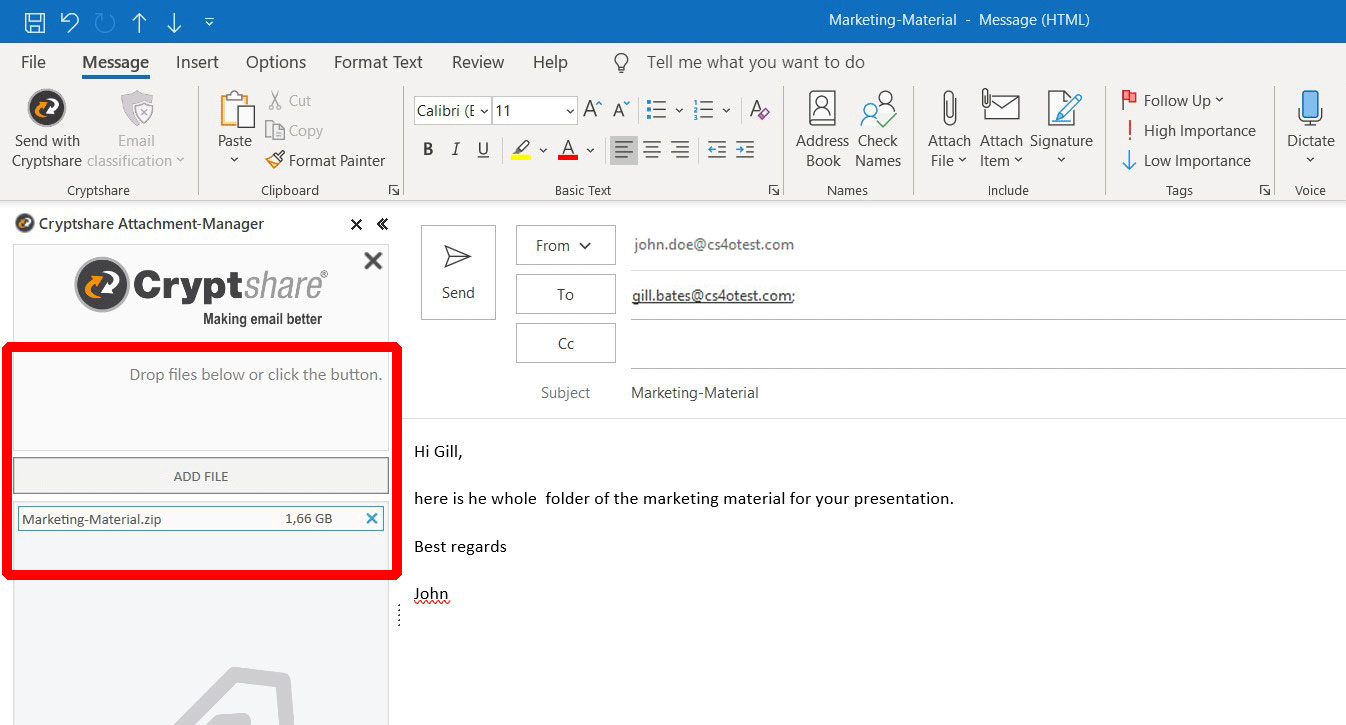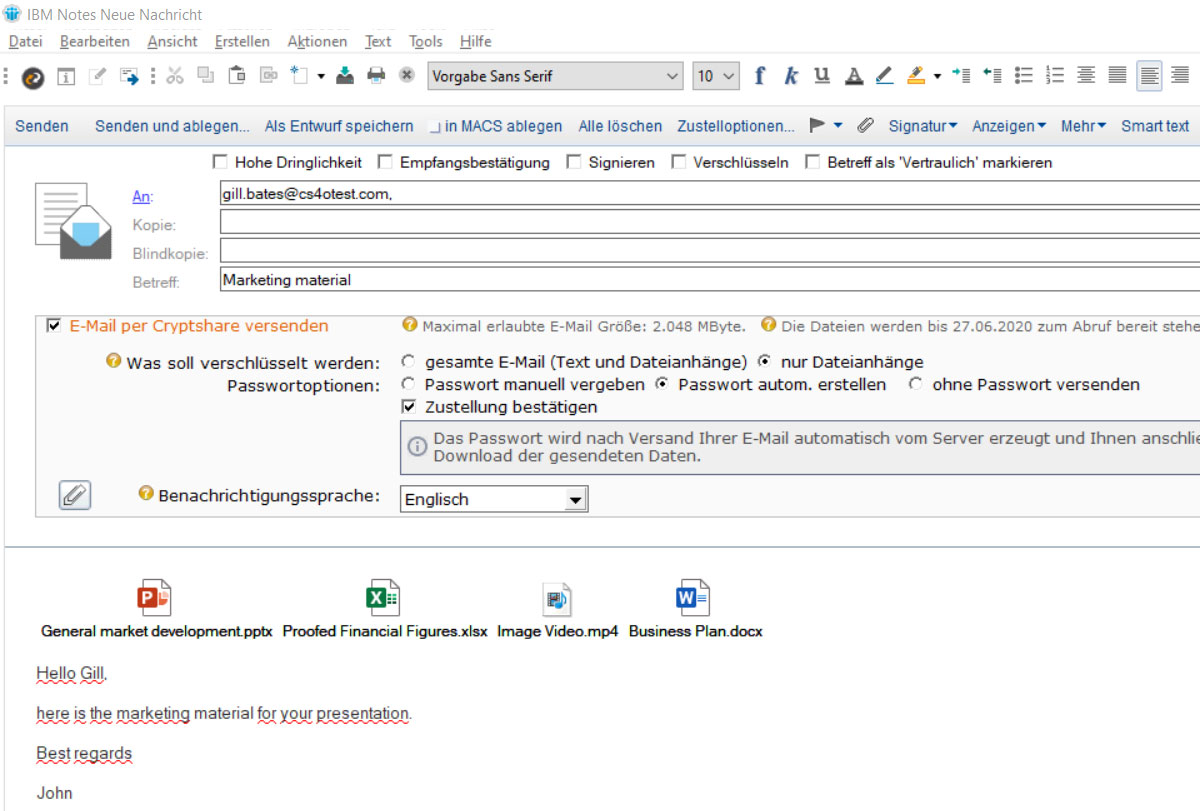Secure data exchange
Exchange data securely - With convenient, innovative solutions
that protect your data when most at risk: during exchange.
Looking for a solution to exchange data securely over the internet?
Give your employees and external communication partners a million times proven solution to exchange data securely - With Cryptshare.
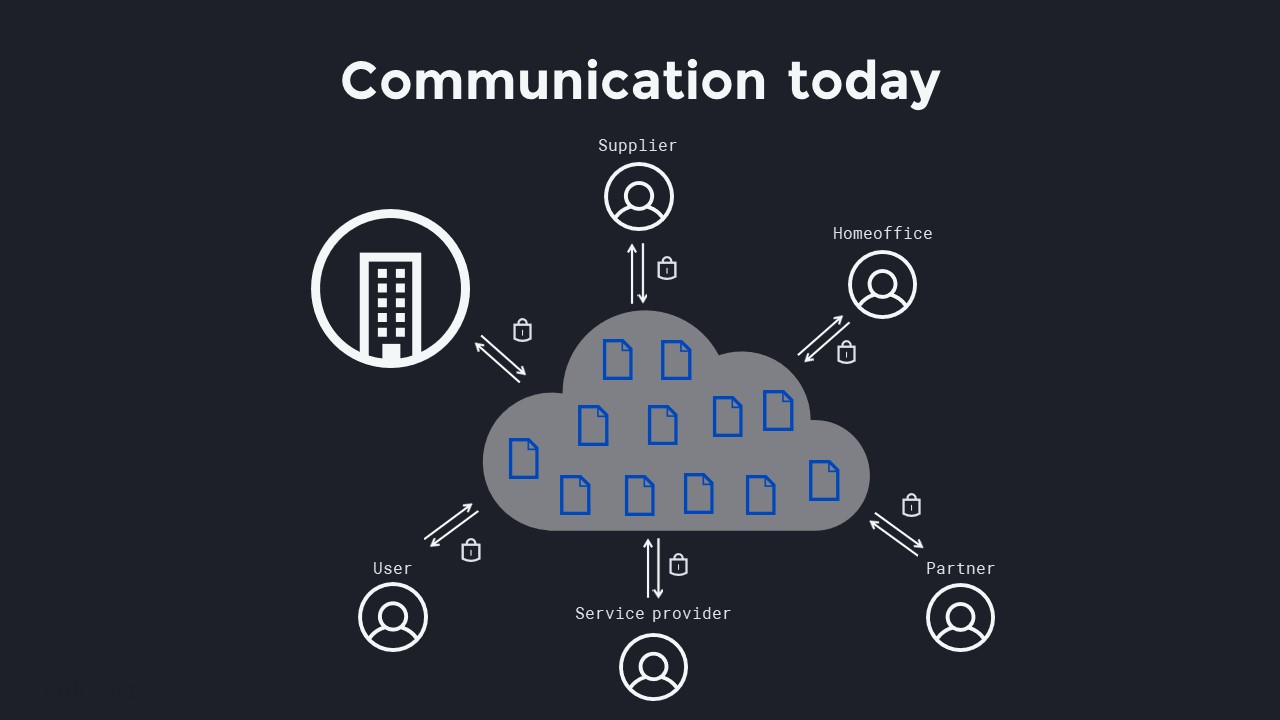
How to exchange data in daily business life?
It is essential for enterprises to be able to send and receive sensitive information and large amounts of data ad hoc, quickly and securely. Demands to exchange data - whether secret documents or big files - will increase in the future. Companies must have access to secure and easy-to-use solutions that are easily available to all.
The fact is that software solutions with which large files can be secured and sent that handle emails and offer an audit trail at the same time, are rare.
That's why we developed Cryptshare in the first place. A secure data exchange solution that lets you send files of any kind, of any size, securely, anytime, anywhere.

Customer Story
Hospital Düren - Customer since 2015
"Our employees can now exchange the sensitive patient data and large files much faster and more cheaply. Thus, we also meet the strict requirements of data protection. Our hospital IT infrastructure is well prepared for the future thanks to Cryptshare."
Certainty that your data will be exchanged securely
Functions and Security
Download this manual to get an overview of how Cryptshare and its associated products work with respect to the security measures that are used. You will learn step by step how a data transfer will take place and which security measures will be used.
ISO 27001
Cryptshare’s software development process is certified according to ISO/IEC 27001. All underlying procedures for the quality of Cryptshare and its performance meet the highest standards in information security.
GDPR compliant data exchange
Cryptshare can be an important component in a company's software landscape to be GDPR compliant.
Innovative solutions to exchange data securely
Secure data exchange from any device or browser
Simply open the Cryptshare Web App:
- Verify your email address (only necessary once)
- Enter the recipients of the large files
- Adding files via drag & drop
- Define transfer security (activate/deactivate)
- Start upload process.
After a successful upload you will receive a dispatch confirmation in your email box and the recipient(s) will receive a transfer notification with the download link.
Secure data exchange with Outlook
With our Outlook add-in Cryptshare for Outlook you can exchange data directly in your Outlook. No matter if you want to send a single file or even want to transfer a whole folder, including files and subfolders.
Just drag it to the Cryptshare sidebar, enter a recipient and transfer your data securely.
To increase the security level for your data exchange, you can define a password that your recipient needs to download your provided data.
Secure data exchange with HCL Notes
With our Notes integration Cryptshare for Notes you can attach any data to your emails and exchange them securely.
Secure data exchange automation software
The Cryptshare APIs are your key to digitization & automation.
With its help, data can be sent in a time- or event-controlled and highly secure manner.
Connect Cryptshare with your existing software solutions and transfer output documents automatically, securely and traceably.
Advantages of data exchange with Cryptshare
- Send files of any size
- Encrypted file transfer
- Password protected file transfer (optional)
- Recall/delete uploads at any time
- No software installation needed
- No user accounts needed
- Automated deletion of all files on server
- Documentation of all activity for compliance
- Self explanatory and intuitively to use
- Integrated into Outlook
- Integrated into HCL Notes
- Drive Process Automation with API
Related content

Datasheet
Cryptshare functions and security
Step by step, we will guide you through our communication solutions and features

Customer Story
Secure data exchange for insurance companies
A simple approach for the secure exchange of large files and sensitive data for insurance companies

Customer Story
Secure Exchange of Patient Data
Learn how Düren Hospital shares personal data with health insurers, doctors' offices and other hospitals

Customer Story
Data exchange in the gigabyte range
Simple and secure exchange of large and sensitive data in the real estate industry