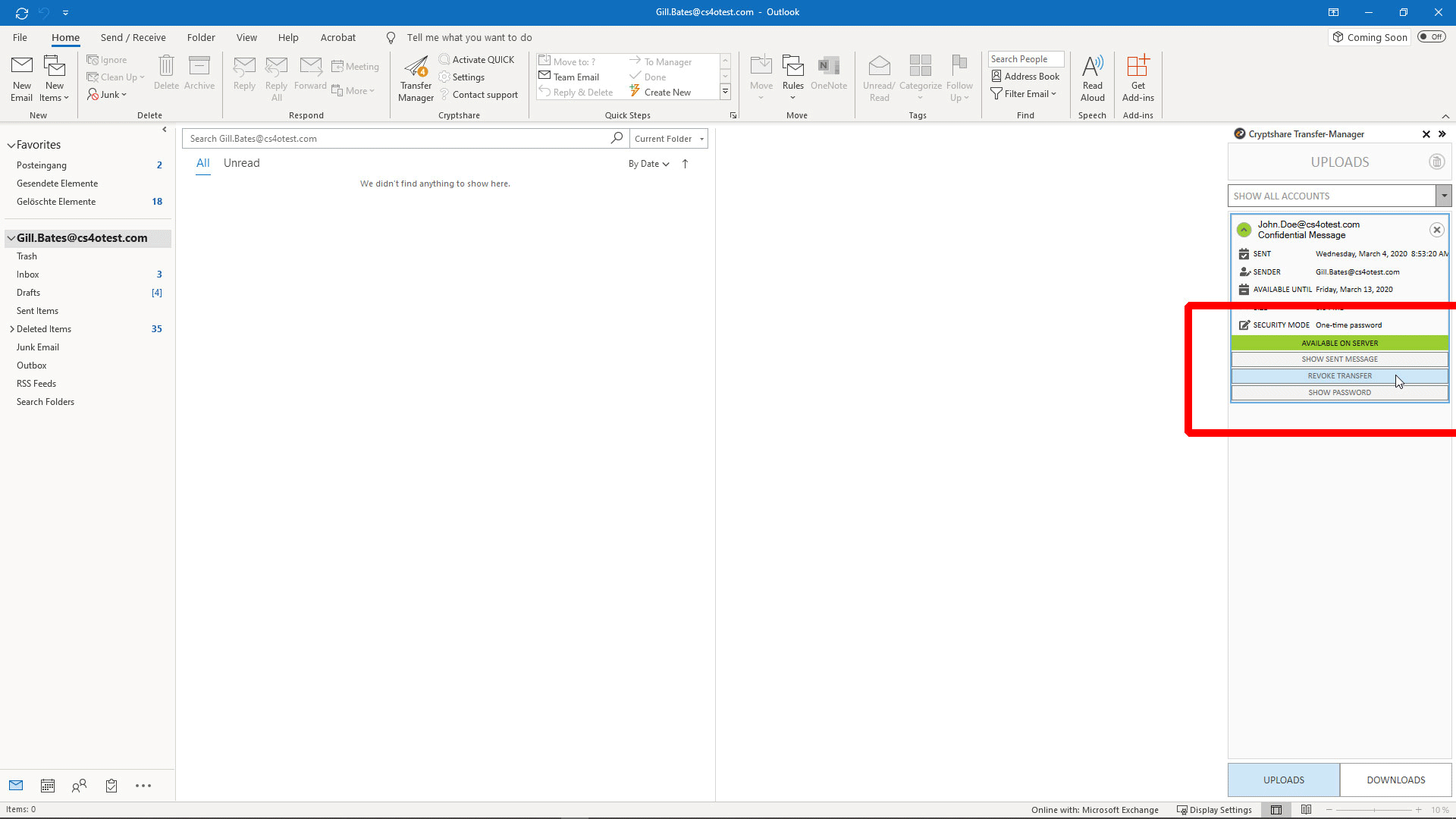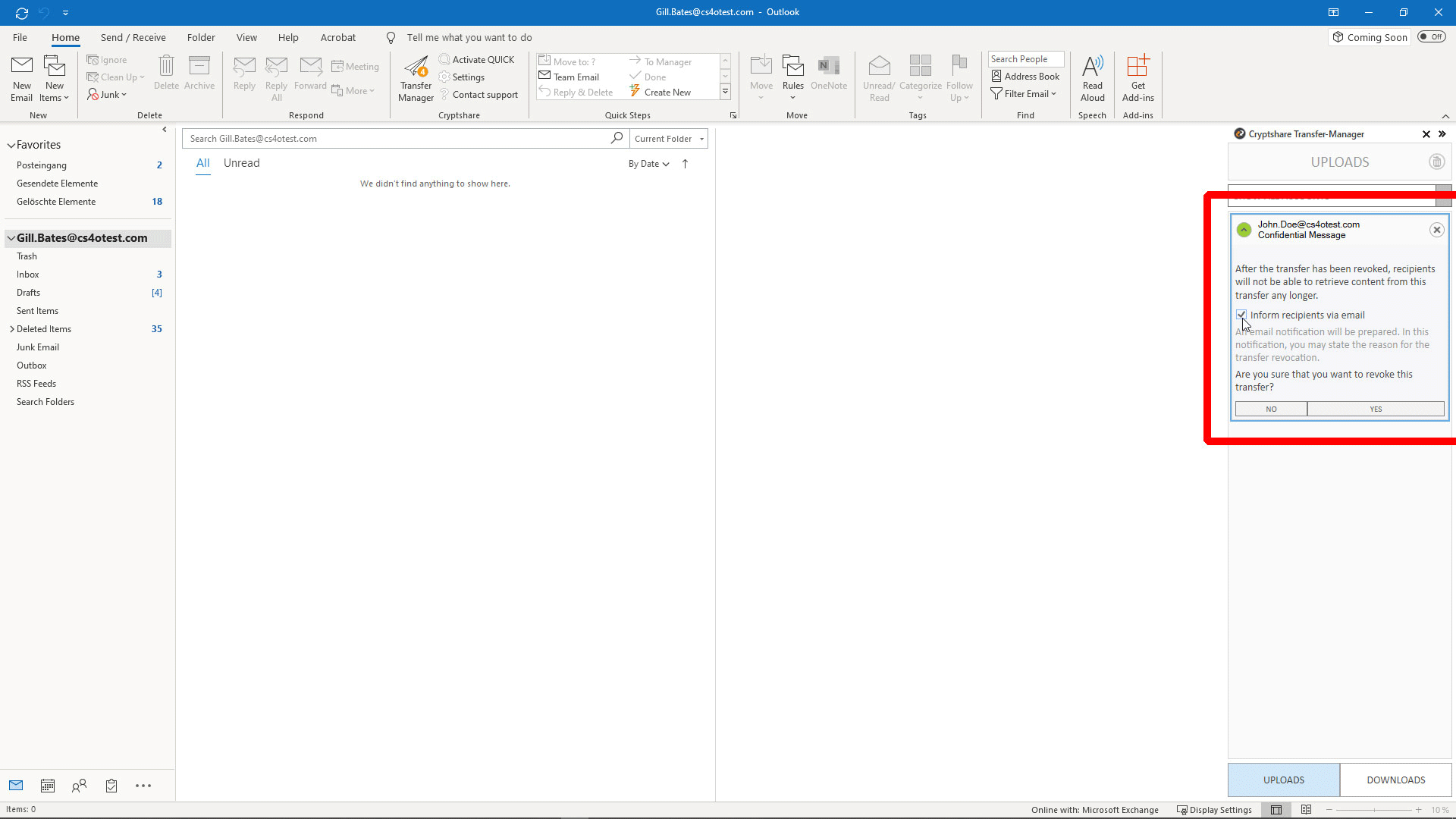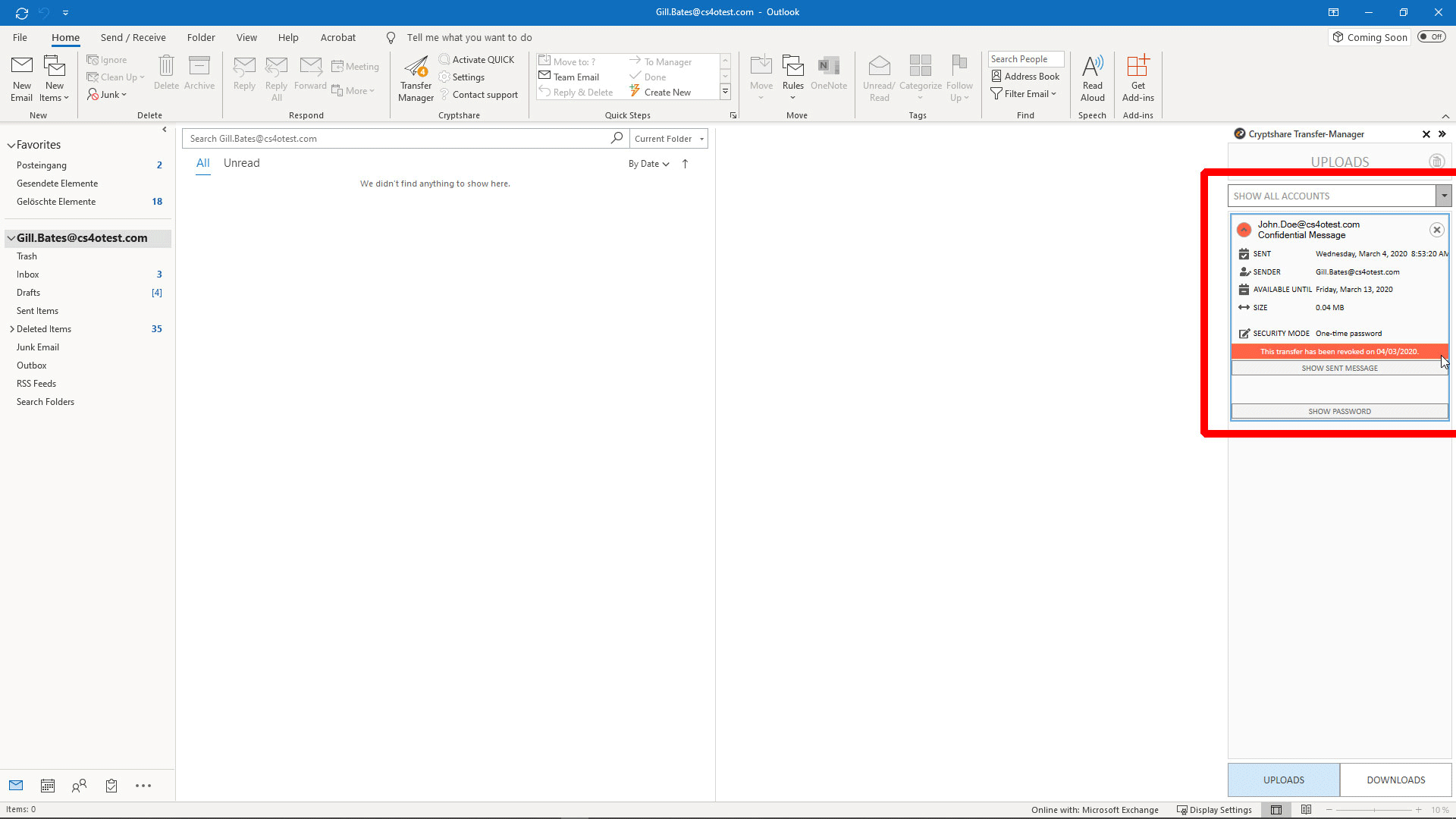Sent a message or file to the wrong recipient?
No problem: recall it with Cryptshare!
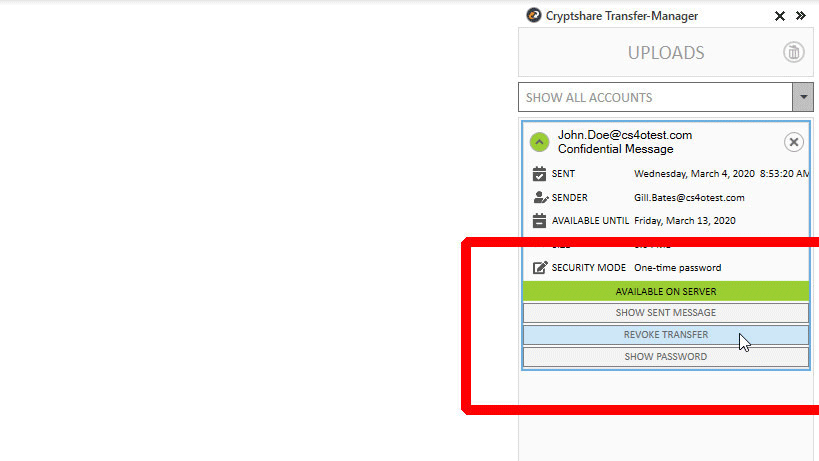
This happens to everyone and can turn into a real risk, because such a mistake by any employee can become a security risk, especially for valuable data. How can you avoid accidental leaks or loss of information such as
- Trade secrets
- Personal data
- Patient data
- Constructional plans
With Cryptshare's Revoke feature, human error can be corrected even after the fact. This offers your employees a safety tool that alleviates the stress in cases where files were sent by mistake. At the same time, you significantly reduce the overall risk of data loss for your company.
The revocation function completes our protection package to prevent accidental loss of data.
- Black- /Whitelisting to prevent the dispatch to certain recipients in advance
- Password protection of the files that are sent
- Usage of the Revoke feature if the files have already been sent