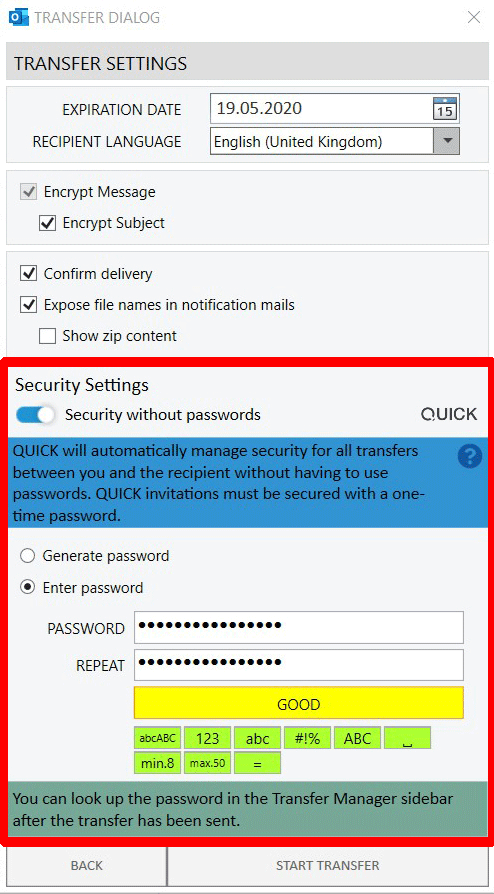Every email sent via Cryptshare is encrypted and protected with a password.
You do not need to remember these passwords - you can view them at any time in the Cryptshare for Outlook transfer manager.
This password is used to protect the confidential email or mail attachment and can be set as follows:
Generate password
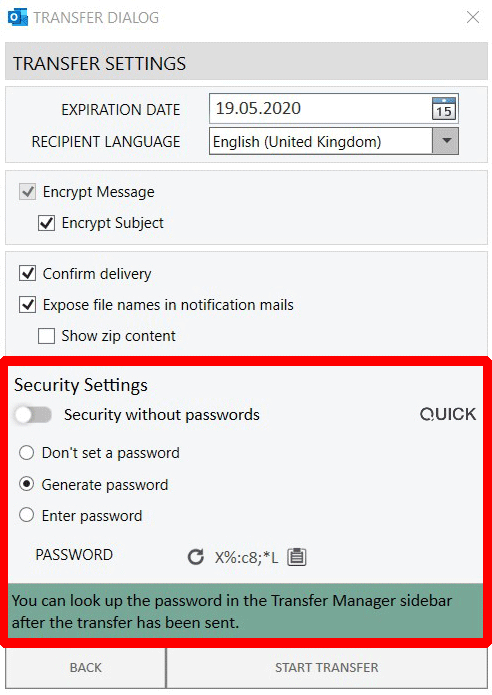
This option will generate a secure password fulfilling all the requirements that the administrator has set.
The password will be shown to the user who can then copy it to the clipboard.
Enter password manually
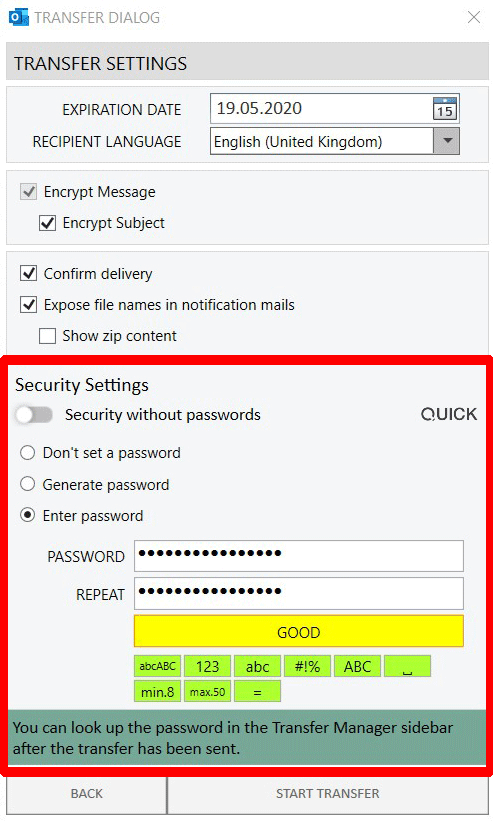
This option allows you to set a password manually. The administrator can specify how secure the password has to be by defining which characteristics the password needs to fulfill.
No password

This option allows you to send emails without having to deal with passwords. Cryptshare still generates a secure password in the background and uses it to encrypt the transfer.
But the password will be sent to the recipient in plain text as part of the download link in the notification email. So security is significantly lower.