File sharing for business
Secure file sharing solutions offer the possibility
to share files or even entire folder structures securely with third parties.
You will be surprised how user-friendly the encrypted file sharing solution Cryptshare is. With it, your employees can send large and confidential data directly from the Outlook and Notes mail client.
What is file sharing?
File sharing (i.e. sharing files) basically means making files available. A file is uploaded from the user's local storage to a storage located on the Internet. A link is then created via which clients or partners can retrieve the files. The provision notification is often sent automatically to shared email addresses or internally within the app as a notification.
Historically, many users associate the term file sharing with peer-to-peer networks such as Napster, BitTorrent or eMule. There, participants shared entire folder structures in order to gain access to desired files from others in return. Music albums or blockbusters, for example. This often led to the exchange of unlicensed (and thus illegal) copies, which was punished with severe penalties.
In times of legal and inexpensive streaming services for films and music, however, this association is increasingly fading into the background. Therefore, file sharing is often used as a synonym for file hosting or file exchange service. And we also refer to the legitimate form of file sharing.
Specifically, even self-hosted file sharing for companies in the company's own infrastructure (on-premises, private cloud).
File sharing services are daily companions
Private use of public cloud file sharing services
Most employees use file-sharing providers in their private lives as a matter of course. The pre-installed Dropbox on the Lenovo laptop, the OneDrive in Windows that can hardly be uninstalled, the family-wide synchronised iCloud of the Apple ecosystem. Or the always-available WeTransfer. These are all solutions for sharing files in private.
In clubs, the sensitivity has already increased in recent years. For example, membership lists, photos of events or registrations are already often exchanged via branch solutions or specific apps. These should provide an appropriate level of security if used properly.
Usage of public cloud file sharing services in business
However, the above-mentioned file-sharing services, which are initially free of charge, should only be used with caution in a business environment, because they have a catch: they are mostly hosted outside the EU. And this circumstance alone can lead to conflicts with the GDPR. If a problem then arises, such as a data protection incident or data loss, you will hardly be able to enforce your rights.
If employees have to exchange company-critical information, personal data requiring special protection in the sense of the GDPR or business secrets, the use of public cloud providers must be scrutinised particularly critically.
Fortunately, there is secure file sharing software for companies such as Cryptshare, which manages the balancing act between data protection requirements, compliance and user-friendliness without any problems.
Advantages of the secure file sharing solution Cryptshare
- Encrypted file sharing
- Share files of any size
- Recall/delete uploads at any time
- No user accounts needed
- Time-controlled data deletion on server
- Logging of all upload & download processes
- Secure file sharing directly from Outlook
- Secure file sharing directly from HCL Notes
- File sharing automation
Secure file sharing with Cryptshare
Cryptshare is a secure file sharing software for businesses.
- The ISO 27001 certification proves the high security standards with which the software is developed.
- Privacy by Default and Privacy by Design have not only been a priority for us since the DSGVO came into force.
- Retain data sovereignty at all times. Whether on-premises, managed hosting or in the cloud; Cryptshare follows your IT strategy.
- Seamlessly integrated. With our file sharing service, files can be sent and received directly in Outlook, HCL Notes and many other solutions. This saves time and reduces data breaches.
- Thanks to logging of all upload and download processes, you always keep an eye on the data flows.
- Viruses and malware/ransomware are reliably detected and removed
- Archiving solutions and DMS systems can be connected without any problems.
Learn more in our data sheet Functions & Security.
Proven solutions to share files securely over the internet
Share files from any device or browser
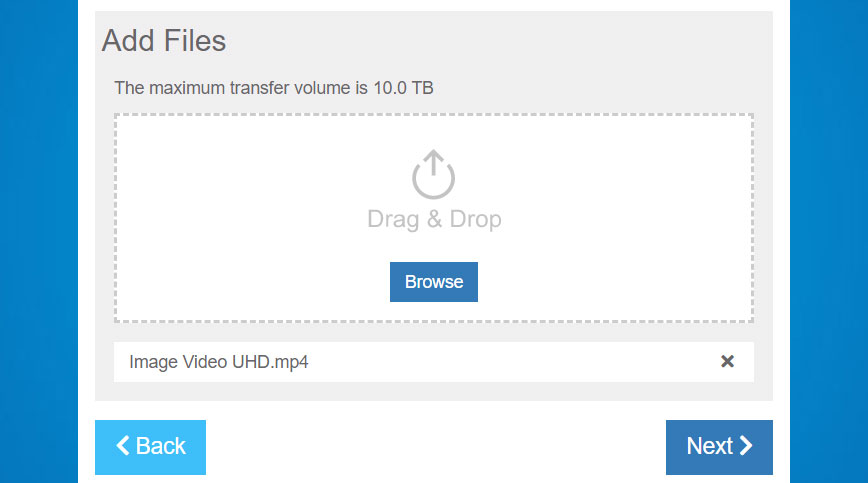
Simply open the Cryptshare Web App:
- Verify your email address (only necessary once)
- Enter the recipients of the large files
- Adding files via drag & drop
- Define transfer security (activate/deactivate)
- Start upload process.
After a successful upload you will receive a dispatch confirmation in your email box and the recipient(s) will receive a transfer notification with the download link.
Share files securely in Outlook
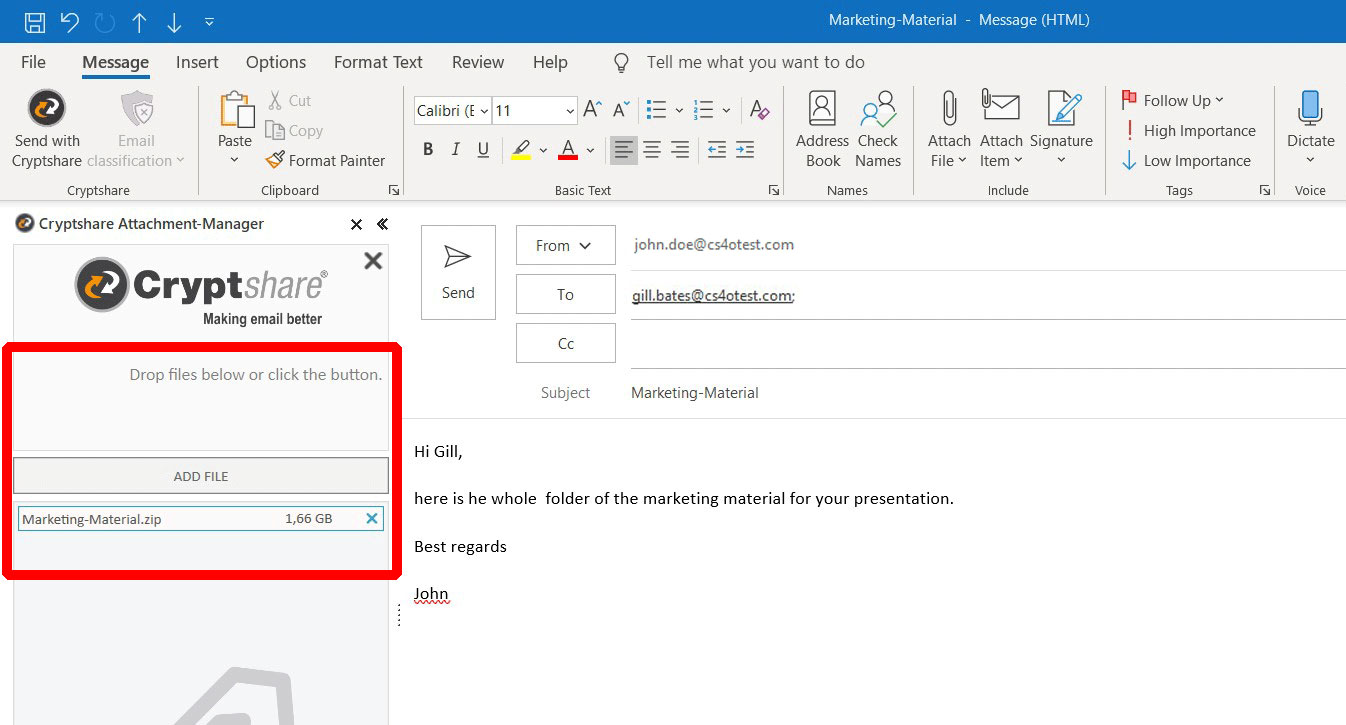
With our Outlook add-in Cryptshare for Outlook you can transfer files directly in your Outlook. No matter if you want to send a single file or even want to transfer a whole folder, including files and subfolders.
Just drag it to the Cryptshare sidebar, enter a recipient and transfer your files securely.
To increase the security level for your file transfer, you can define a password that your recipient needs to download your provided files. This password can be transmitted comfortably via SMS, also directly from your Outlook.
Share files securely in Notes
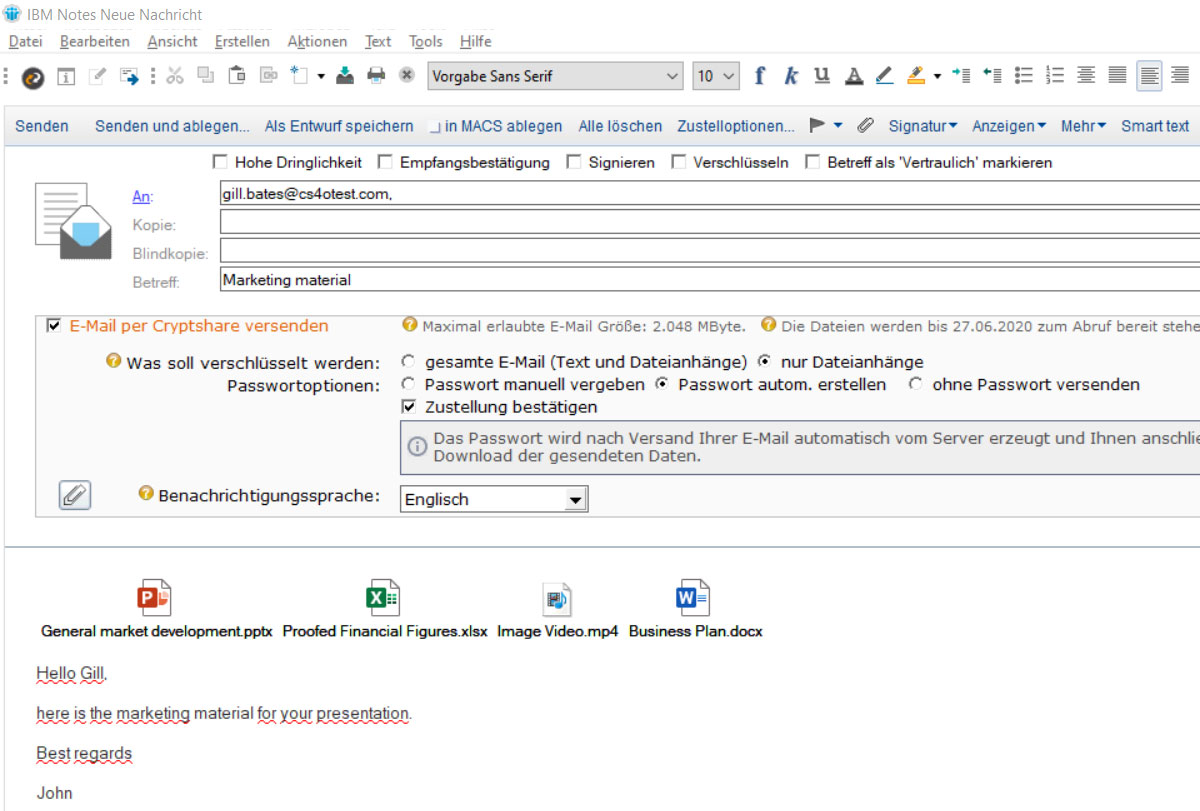
With our Notes integration Cryptshare for Notes you can attach any files to your emails and transfer them securely.
File sharing automation software
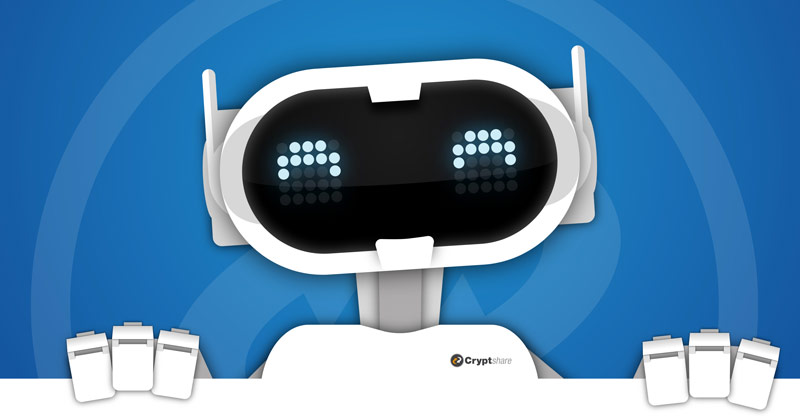
The Cryptshare APIs are your key to digitization & automation.
With its help, files can be sent in a time- or event-controlled and highly secure manner.
Connect Cryptshare with your existing software solutions and transfer output documents automatically, securely and traceably.